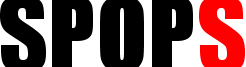NAME
SPOPS -- Simple Perl Object Persistence with Security
SYNOPSIS
# Define an object completely in a configuration file
my $spops = {
myobject => {
class => 'MySPOPS::Object',
isa => qw( SPOPS::DBI ),
...
}
};
# Process the configuration and initialize the class
SPOPS::Initialize->process({ config => $spops });
# create the object
my $object = MySPOPS::Object->new;
# Set some parameters
$object->{ $param1 } = $value1;
$object->{ $param2 } = $value2;
# Store the object in an inherited persistence mechanism
eval { $object->save };
if ( $@ ) {
print "Error trying to save object: $@\n",
"Stack trace: ", $@->trace->as_string, "\n";
}
OVERVIEW
SPOPS -- or Simple Perl Object Persistence with Security -- allows you to easily define how an object is composed and save, retrieve or remove it any time thereafter. It is intended for SQL databases (using the DBI), but you should be able to adapt it to use any storage mechanism for accomplishing these tasks. (An early version of this used GDBM, although it was not pretty.)
The goals of this package are fairly simple:
-
Make it easy to define the parameters of an object
-
Make it easy to do common operations (fetch, save, remove)
-
Get rid of as much SQL (or other domain-specific language) as possible, but...
-
... do not impose a huge cumbersome framework on the developer
-
Make applications easily portable from one database to another
-
Allow people to model objects to existing data without modifying the data
-
Include flexibility to allow extensions
-
Let people simply issue SQL statements and work with normal datasets if they want
So this is a class from which you can derive several useful methods. You can also abstract yourself from a datasource and easily create new objects.
The subclass is responsible for serializing the individual objects, or making them persistent via on-disk storage, usually in some sort of database. See "Object Oriented Perl" by Conway, Chapter 14 for much more information.
The individual objects or the classes should not care how the objects
are being stored, they should just know that when they call fetch()
with a unique ID that the object magically appears. Similarly, all the
object should know is that it calls save() on itself and can
reappear at any later date with the proper invocation.
DESCRIPTION
This module is meant to be overridden by a class that will implement persistence for the SPOPS objects. This persistence can come by way of flat text files, LDAP directories, GDBM entries, DBI database tables -- whatever. The API should remain the same.
Please see SPOPS::Manual::Intro and SPOPS::Manual::Object for more information and examples about how the objects work.
API
The following includes methods within SPOPS and those that need to be defined by subclasses.
In the discussion below, the following holds:
-
When we say base class, think SPOPS
-
When we say subclass, think of SPOPS::DBI for example
Also see the ERROR HANDLING section below on how we use exceptions to indicate an error and where to get more detailed infromation.
new( [ \%initialize_data ] )
Implemented by base class.
This method creates a new SPOPS object. If you pass it key/value pairs
the object will initialize itself with the data (see initialize()
for notes on this). You can also implement initialize_custom() to
perform your own custom processing at object initialization (see
below).
Note that you can use the key 'id' to substitute for the actual parameter name specifying an object ID. For instance:
my $uid = $user->id;
if ( eval { $user->remove } ) {
my $new_user = MyUser->new( { id => $uid, fname = 'BillyBob' ... } );
...
}
In this case, we do not need to know the name of the ID field used by the MyUser class.
You can also pass in default values to use for the object in the 'default_values' key.
We use a number of parameters from your object configuration. These are:
-
strict_field (bool) (optional)
If set to true, you will use the SPOPS::Tie::StrictField tie implementation, which ensures you only get/set properties that exist in the field listing. You can also pass a true value in for
strict_fieldin the parameters and achieve the same result for this single object -
column_group (\%) (optional)
Hashref of column aliases to arrayrefs of fieldnames. If defined objects of this class will use LAZY LOADING, and the different aliases you define can typically be used in a
fetch(),fetch_group()orfetch_iterator()statement. (Whether they can be used depends on the SPOPS implementation.) -
field_map (\%) (optional)
Hashref of field alias to field name. This allows you to get/set properties using a different name than how the properties are stored. For instance, you might need to retrofit SPOPS to an existing table that contains news stories. Retrofitting is not a problem, but another wrinkle of your problem is that the news stories need to fit a certain interface and the property names of the interface do not match the fieldnames in the existing table.
All you need to do is create a field map, defining the interface property names as the keys and the database field names as the values.
-
default_values (\%) (optional)
Hashref of field names and default values for the fields when the object is initialized with
new().Normally the values of the hashref are the defaults to which you want to set the fields. However, there are two special cases of values:
- 'NOW'
This string will insert the current timestamp in the format
yyyy-mm-dd hh:mm:ss. - \%
A hashref with the keys 'class' and 'method' will get executed as a class method and be passed the name of the field for which we want a default. The method should return the default value for this field.
One problem with setting default values in your object configuration and in your database is that the two may become unsynchronized, resulting in many pulled hairs in debugging.
To get around the synchronization issue, you can set this dynamically using various methods with SPOPS::ClassFactory. A simple implementation, SPOPS::Tool::DBI::FindDefaults, is shipped with SPOPS.
- 'NOW'
As the very last step before the object is returned we call
initialize_custom( \%initialize_data ). You can override this
method and perform any processing you wish. The parameters from
\%initialize_data will already be set in the object, and the
'changed' flag will be cleared for all parameters and the 'saved' flag
cleared.
Returns on success: a tied hashref object with any passed data already assigned. The 'changed' flag is set and the and 'saved' flags is cleared on the returned object.
Returns on failure: undef.
Examples:
# Simplest form... my $data = MyClass->new();
# ...with initialization
my $data = MyClass->new({ balance => 10532,
account => '8917-918234' });
clone( \%params )
Returns a new object from the data of the first. You can override the
original data with that in the \%params passed in. You can also clone
an object into a new class by passing the new class name as the
'_class' parameter -- of course, the interface must either be the same
or there must be a 'field_map' to account for the differences.
Note that the ID of the original object will not be copied; you can
set it explicitly by setting 'id' or the name of the ID field in
\%params.
Examples:
# Create a new user bozo
my $bozo = $user_class->new;
$bozo->{first_name} = 'Bozo';
$bozo->{last_name} = 'the Clown';
$bozo->{login_name} = 'bozosenior';
eval { $bozo->save };
if ( $@ ) { ... report error .... }
# Clone bozo; first_name is 'Bozo' and last_name is 'the Clown',
# as in the $bozo object, but login_name is 'bozojunior'
my $bozo_jr = $bozo->clone({ login_name => 'bozojunior' });
eval { $bozo_jr->save };
if ( $@ ) { ... report error ... }
# Copy all users from a DBI datastore into an LDAP datastore by
# cloning from one and saving the clone to the other
my $dbi_users = DBIUser->fetch_group();
foreach my $dbi_user ( @{ $dbi_users } ) {
my $ldap_user = $dbi_user->clone({ _class => 'LDAPUser' });
$ldap_user->save;
}
initialize( \%initialize_data )
Implemented by base class; do your own customization using
initialize_custom().
Cycle through the parameters inn \%initialize_data and set any
fields necessary in the object. This allows you to construct the
object with existing data. Note that the tied hash implementation
optionally ensures (with the 'strict_field' configuration key set to
true) that you cannot set infomration as a parameter unless it is in
the field list for your class. For instance, passing the information:
firt_name => 'Chris'
should likely not set the data, since 'firt_name' is the misspelled version of the defined field 'first_name'.
Note that we also set the 'loaded' property of all fields to true, so if you override this method you need to simply call:
$self->set_all_loaded();
somewhere in the overridden method.
initialize_custom( \%initialize_data )
Called as the last step of new() so you can perform customization
as necessary. The default does nothing.
Returns: nothing
Accessors/Mutators
You should use the hash interface to get and set values in your object -- it is easier. However, SPOPS will also create an accessor/mutator/clearing-mutator for you on demand -- just call a method with the same name as one of your properties and two methods ('${fieldname}' and '${fieldname}_clear') will be created. Similar to other libraries in Perl (e.g., Class::Accessor) the accessor and mutator share a method, with the mutator only being used if you pass a defined value as the second argument:
# Accessor my $value = $object->fieldname; # Mutator $object->fieldname( 'new value' ); # This won't do what you want (clear the field value)... $object->fieldname( undef ); # ... but this will $object->fieldname_clear;
The return value of the mutator is the new value of the field which is the same value you passed in.
Generic accessors (get()) and mutators (set()) are available but
deprecated, probably to be removed before 1.0:
You can modify how the accessors/mutators get generated by overriding the method:
sub _internal_create_field_methods {
my ( $self, $class, $field_name ) = @_;
...
}
This method must create two methods in the class namespace,
'${fieldname}' and '${fieldname}_clear'. Since the value returned from
AUTOLOAD depends on these methods being created, failure to create
them will probably result in an infinite loop.
get( $fieldname )
Returns the currently stored information within the object for $fieldname.
my $value = $obj->get( 'username' ); print "Username is $value";
It might be easier to use the hashref interface to the same data, since you can inline it in a string:
print "Username is $obj->{username}";
You may also use a shortcut of the parameter name as a method call for the first instance:
my $value = $obj->username(); print "Username is $value";
set( $fieldname, $value )
Sets the value of $fieldname to $value. If value is empty,
$fieldname is set to undef.
$obj->set( 'username', 'ding-dong' );
Again, you can also use the hashref interface to do the same thing:
$obj->{username} = 'ding-dong';
You can use the fieldname as a method to modify the field value here as well:
$obj->username( 'ding-dong' );
Note that if you want to set the field to undef you will need to
use the hashref interface:
$obj->{username} = undef;
id()
Returns the ID for this object. Checks in its config variable for the ID field and looks at the data there. If nothing is currently stored, you will get nothing back.
Note that we also create a subroutine in the namespace of the calling class so that future calls take place more quickly.
Serialization
fetch( $object_id, [ \%params ] )
Implemented by subclass.
This method should be called from either a class or another object with a named parameter of 'id'.
Returns on success: an SPOPS object.
Returns on failure: undef; if the action failed (incorrect fieldname in the object specification, database not online, database user cannot select, etc.) a SPOPS::Exception object (or one of its subclasses) will be thrown to raise an error.
The \%params parameter can contain a number of items -- all are optional.
Parameters:
-
(datasource) (obj) (optional)
For most SPOPS implementations, you can pass the data source (a DBI database handle, a GDBM tied hashref, etc.) into the routine. For DBI this variable is
db, for LDAP it isldap, but for other implementations it can be something else. -
data (\%) (optional)
You can use fetch() not just to retrieve data, but also to do the other checks it normally performs (security, caching, rulesets, etc.). If you already know the data to use, just pass it in using this hashref. The other checks will be done but not the actual data retrieval. (See the
fetch_grouproutine in SPOPS::DBI for an example.) -
skip_security (bool) (optional)
A true value skips security checks, false or default value keeps them.
-
skip_cache (bool) (optional)
A true value skips any use of the cache, always hitting the data source.
In addition, specific implementations may allow you to pass in other parameters. (For example, you can pass in 'field_alter' to the SPOPS::DBI implementation so you can format the returned data.)
Example:
my $id = 90192;
my $data = eval { MyClass->fetch( $id ) };
# Read in a data file and retrieve all objects matching IDs
my @object_list = ();
while ( <DATA> ) {
chomp;
next if ( /\D/ );
my $obj = eval { ObjectClass->fetch( $_ ) };
if ( $@ ) { ... report error ... }
else { push @object_list, $obj if ( $obj ) }
}
fetch_determine_limit()
This method has been moved to SPOPS::Utility.
save( [ \%params ] )
Implemented by subclass.
This method should save the object state in whatever medium the module works with. Note that the method may need to distinguish whether the object has been previously saved or not -- whether to do an add versus an update. See the section TRACKING CHANGES for how to do this. The application should not care whether the object is new or pre-owned.
Returns on success: the object itself.
Returns on failure: undef, and a SPOPS::Exception object (or one of its subclasses) will be thrown to raise an error.
Example:
eval { $obj->save };
if ( $@ ) {
warn "Save of ", ref $obj, " did not work properly -- $@";
}
Since the method returns the object, you can also do chained method calls:
eval { $obj->save()->separate_object_method() };
Parameters:
-
(datasource) (obj) (optional)
For most SPOPS implementations, you can pass the data source (a DBI database handle, a GDBM tied hashref, etc.) into the routine.
-
is_add (bool) (optional)
A true value forces this to be treated as a new record.
-
skip_security (bool) (optional)
A true value skips the security check.
-
skip_cache (bool) (optional)
A true value skips any caching.
-
skip_log (bool) (optional)
A true value skips the call to 'log_action'
remove()
Implemented by subclass.
Permanently removes the object, or if called from a class removes the object having an id matching the named parameter of 'id'.
Returns: status code based on success (undef == failure).
Parameters:
-
(datasource) (obj) (optional)
For most SPOPS implementations, you can pass the data source (a DBI database handle, a GDBM tied hashref, etc.) into the routine.
-
skip_security (bool) (optional)
A true value skips the security check.
-
skip_cache (bool) (optional)
A true value skips any caching.
-
skip_log (bool) (optional)
A true value skips the call to 'log_action'
Examples:
# First fetch then remove
my $obj = MyClass->fetch( $id ); my $rv = $obj->remove();
Note that once you successfully call remove() on an object, the
object will still exist as if you had just called new() and set the
properties of the object. For instance:
my $obj = MyClass->new();
$obj->{first_name} = 'Mario';
$obj->{last_name} = 'Lemieux';
if ( $obj->save ) {
my $saved_id = $obj->{player_id};
$obj->remove;
print "$obj->{first_name} $obj->{last_name}\n";
}
Would print:
Mario Lemieux
But trying to fetch an object with $saved_id would result in an
undefined object, since it is no longer in the datastore.
Object Information
object_description()
Returns a hashref with metadata about a particular object. The keys of the hashref are:
-
class ($)
Class of this object
-
object_id ($)
ID of this object. (Also under 'oid' for compatibility.)
-
id_field ($)
Field used for the ID.
-
name ($)
Name of this general class of object (e.g., 'News')
-
title ($)
Title of this particular object (e.g., 'Man bites dog, film at 11')
-
url ($)
URL that will display this object. Note that the URL might not necessarily work due to security reasons.
url_edit ($)
URL that will display this object in editable form. Note that the URL might not necessarily work due to security reasons.
You control what's used in the 'display' class configuration variable. In it you can have the keys 'url', which should be the basis for a URL to display the object and optionally 'url_edit', the basis for a URL to display the object in editable form. A query string with 'id_field=ID' will be appended to both, and if 'url_edit' is not specified we create it by adding a 'edit=1' to the 'url' query string.
So with:
display => {
url => '/Foo/display/',
url_edit => '/Foo/display_form',
}
The defaults put together by SPOPS by reading your configuration file might not be sufficiently dynamic for your object. In that case, just override the method and substitute your own. For instance, the following adds some sort of sales adjective to the beginning of every object title:
package My::Object;
sub object_description {
my ( $self ) = @_;
my $info = $self->SUPER::object_description();
$info->{title} = join( ' ', sales_adjective_of_the_day(),
$info->{title} );
return $info;
}
And be sure to include this class in your 'code_class' configuration key. (See SPOPS::ClassFactory and SPOPS::Manual::CodeGeneration for more info.)
as_string
Represents the SPOPS object as a string fit for human consumption. The SPOPS method is extremely crude -- if you want things to look nicer, override it.
as_html
Represents the SPOPS object as a string fit for HTML (browser)
consumption. The SPOPS method is double extremely crude, since it just
wraps the results of as_string() (which itself is crude) in
'<pre>' tags.
Lazy Loading
is_loaded( $fieldname )
Returns true if $fieldname has been loaded from the datastore,
false if not.
set_loaded( $fieldname )
Flags $fieldname as being loaded.
set_all_loaded()
Flags all fieldnames (as returned by field_list()) as being loaded.
Field Checking
is_checking_fields()
Returns true if this class is doing field checking (setting 'strict_field' equal to a true value in the configuration), false if not.
Modification State
is_changed()
Returns true if this object has been changed since being fetched or created, false if not.
has_change()
Set the flag telling this object it has been changed.
clear_change()
Clear the change flag in an object, telling it that it is unmodified.
Serialization State
is_saved()
Return true if this object has ever been saved, false if not.
has_save()
Set the saved flag in the object to true.
clear_save()
Clear out the saved flag in the object.
Configuration
Most of this information can be accessed through the CONFIG
hashref, but we also need to create some hooks for subclasses to
override if they wish. For instance, language-specific objects may
need to be able to modify information based on the language
abbreviation.
We have simple methods here just returning the basic CONFIG information.
no_cache() (bool)
Returns a boolean based on whether this object can be cached or not. This does not mean that it will be cached, just whether the class allows its objects to be cached.
field() (\%)
Returns a hashref (which you can sort by the values if you wish) of fieldnames used by this class.
field_list() (\@)
Returns an arrayref of fieldnames used by this class.
Subclasses can define their own where appropriate.
"Global" Configuration
These objects are tied together by just a few things:
global_cache
A caching object. Caching in SPOPS is not tested but should work -- see Caching below.
Caching
Caching in SPOPS is not tested but should work. If you would like to brave the rapids, then call at the beginning of your application:
SPOPS->set_global_use_cache(1);
You will also need to make a caching object accessible to all of your
SPOPS classes via a method global_cache(). Each class can turn off
caching by setting a true value for the configuration variable
no_cache or by passing in a true value for the parameter
'skip_cache' as passed to fetch, save, etc.
The object returned by global_cache() should return an object which
implements the methods get(), set(), clear(), and purge().
The method get() should return the property values for a particular
object given a class and object ID:
$cache->get({ class => 'SPOPS-class', object_id => 'id' })
The method set() should saves the property values for an object into the cache:
$cache->set({ data => $spops_object });
The method clear() should clear from the cache the data for an object:
$cache->clear({ data => $spops_object });
$cache->clear({ class => 'SPOPS-class', object_id => 'id' });
The method purge() should remove all items from the cache.
This is a fairly simple interface which leaves implementation pretty much wide open.
Timestamp Methods
These have gone away (you were warned!)
Debugging
The previous (fragile, awkward) debugging system in SPOPS has been
replaced with Log::Log4perl instead. Old calls to DEBUG, _w,
and _wm will still work (for now) but they just use log4perl under
the covers.
Please see SPOPS::Manual::Configuration under LOGGING for information on how to configure it.
NOTES
There is an issue using these modules with
Apache::StatINC along with the startup methodology
that calls the class_initialize method of each class when a httpd
child is first initialized. If you modify a module without stopping
the webserver, the configuration variable in the class will not be
initialized and you will inevitably get errors.
We might be able to get around this by having most of the
configuration information as static class lexicals. But anything that
depends on any information from the CONFIG variable in request (which
is generally passed into the class_initialize call for each SPOPS
implementation) will get hosed.
TO DO
Method object_description() should be more robust
In particular, the 'url' and 'url_edit' keys of object_description() should be more robust.
Objects composed of many records
An idea: Make this data item framework much like the one Brian Jepson discusses in Web Techniques:
http://www.webtechniques.com/archives/2000/03/jepson/
At least in terms of making each object unique (having an OID). Each object could then be simply a collection of table name plus ID name in the object table:
CREATE TABLE objects ( oid int not null, table_name varchar(30) not null, id int not null, primary key( oid, table_name, id ) )
Then when you did:
my $oid = 56712; my $user = User->fetch( $oid );
It would first get the object composition information:
oid table id === ===== == 56712 user 1625 56712 user_prefs 8172 56712 user_history 9102
And create the User object with information from all three tables.
Something to think about, anyway.
BUGS
None known.
COPYRIGHT
Copyright (c) 2001-2004 intes.net, inc; (c) 2003-2004-2004-2004 Chris Winters. All rights reserved.
This library is free software; you can redistribute it and/or modify it under the same terms as Perl itself.
SEE ALSO
Find out more about SPOPS -- current versions, updates, rants, ideas -- at:
http://spops.sourceforge.net/
CVS access and mailing lists (SPOPS is currently supported by the openinteract-dev list) are at:
http://sourceforge.net/projects/spops/
Also see the 'Changes' file in the source distribution for comments about how the module has evolved.
SPOPSx::Ginsu - Generalized Inheritance Support for SPOPS + MySQL -- store inherited data in separate tables.
AUTHORS
Chris Winters <chris@cwinters.com>
The following people have offered patches, advice, development funds, etc. to SPOPS:
-
Ray Zimmerman <rz10@cornell.edu> -- has offered tons of great design ideas and general help, pushing SPOPS into new domains. Too much to list here.
-
Simon Ilyushchenko <simonf@cshl.edu> -- real-world usage advice, work on improving the object linking semantics, lots of little items.
-
Christian Lemburg <lemburg@aixonix.de> -- contributed excellent documentation, too many good ideas to implement as well as design help with SPOPS::Secure::Hierarchy, the rationale for moving methods from the main SPOPS subclass to SPOPS::Utility
-
Raj Chandran <rc264@cornell.edu> submitted a patch to make some SPOPS::SQLInterface methods work as advertised.
-
Rusty Foster <rusty@kuro5hin.org> -- was influential (and not always in good ways) in the early days of this library and offered up an implementation for 'limit' functionality in SPOPS::DBI
-
Rick Myers <rik@sumthin.nu> -- got rid of lots of warnings when running under
-wand helped out with permission issues with SPOPS::GDBM. -
Harry Danilevsky <hdanilevsky@DeerfieldCapital.com> -- helped out with Sybase-specific issues, including inspiring SPOPS::Key::DBI::Identity.
-
Leon Brocard <acme@astray.com> -- prodded better docs of SPOPS::Configure, specifically the linking semantics.
-
David Boone <dave@bis.bc.ca> -- prodded the creation of SPOPS::Initialize.
-
MSN Marketing Service Nordwest, GmbH -- funded development of LDAP functionality, including SPOPS::LDAP, SPOPS::LDAP::MultiDatasource, and SPOPS::Iterator::LDAP.
Generated from the SPOPS 0.87 source.